Microsoft Jscript Compilation Error Syntax Error, I encountered this error most recently on Windows 7 Machine with IE 8 Installed and With Java JRE 1.6.31 Version.Below is the quick steps to Resolve the Microsoft Jscript Compilation Error Syntax Error on windows based systems.
The above Error is usually seen with a small window while trying to Launch any Java based Application which invoke Java in the system, In my case, I tried to Launch a Java Webstart Application which resulted in the Microsoft Jscript Compilation Error Syntax Error.
Close all the Internet Explorer and Firefax Windows before you perform the below steps
Solution 1
- Click Start
- Control Panel
- Double click on "Java" Icon (alternatively in Run Window, type the command: javaws -viewer)
- You will have the Java Control Panel Opened
- Click On Network Settings Button
- Select Direct connection instead of Use Browser Settings
- Click on apply and OK
Now, try to Launch the Java Application and check if you are able to get Rid of Syntax Error, Microsoft Jscript Compilation Error
Solution 2
The other solution is to un check the Use_Automatic_Script_Configuration in Lan Settings in Internet Explorer
- Open Internet Explorer
- Click on Tools-->Internet Options
- Go To Connections TAB
- Under the Lan Settings uncheck Use_Automatic_Script_Configuration check box if it is checked and also Automatically Detect Settings option.
One above two solutions should definitely fix/resolve the issue related to compilation error, discuss more about this solution using the below comments box.
Thanks
HP Answers

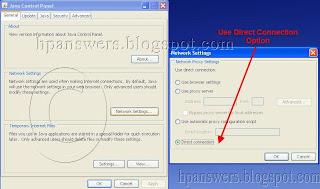

Sir, You are a legend. This problem has been driving me crazy. Thank you so much.
ReplyDeleteYour first recommendation worked for me. Thank you very much. ~MRTibs
ReplyDeleteThis comment has been removed by the author.
ReplyDeletethanks first recomentation worked for me too, the second was ok in my computer but somehow was not enough,,thanks
ReplyDeleteneither worked for me
ReplyDelete