Did you forget your joomla Super Administrator password? Are u unable to login to joomla as a admin? Do you want to reset(change) the Joomla Super Administrator password?This Admin password Recovery for Joomla 1.5 or
If you forget or lost the admin or super administrator password, i will show you the way to recover probably reset the Joomla 1.5.0 1.5.1, 1.5.2, 1.5.3
First You need to have the access to your hosting control panel, i.e where your joomla is currently hosted. Did you login to your hosting? I think you are doing it right now.
As you logged into your hosting control panel, you need to further login to your MySQL database, via phpmyadmin, once you are there you can see a list of tables of joomla , scroll down and find jos_users and click on it and follow the below screens for further instructions.
(Click on the Images to have a bigger view)
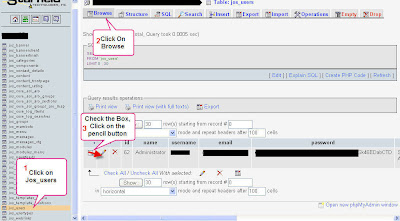 Click on Jos_users, then click on browse on the right window, get you head down and check for administrator user or whichever you want to reset, checkmark the box and click on the pencil icon beside it(its the edit button), immediately you will have the below screen which allows you to change the password. follow the steps in the below screen.
Click on Jos_users, then click on browse on the right window, get you head down and check for administrator user or whichever you want to reset, checkmark the box and click on the pencil icon beside it(its the edit button), immediately you will have the below screen which allows you to change the password. follow the steps in the below screen.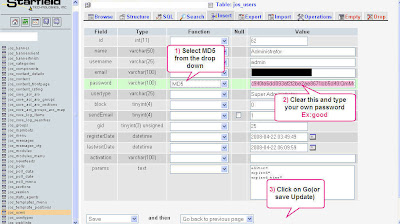
In the password filed select the function value as md5 from the drop down and clear the value and type your own password and click on save at the bottom.You are done!! login with the password that you created. This works with any veriosn of Joomla 1.5
Check the below weblink on how to reset the joomla super administrator password for previous versions of joomla 1.0
Password Reset for joomla 1.0.13
Alternatively you can try the Joomla Administrator password recovery form here
I hope that helps a lot, post your comments on this tutorial on how to reset the joomla super administrator password.
Download the Latest Versions Of Joomla from the Official joomla Website Below. I hope this will be a great guide and tutorial in recovering joomla administrator password. please post your comments
Download Joomla!
Download Joomla! 1.5.x
LANGUAGE | VERSION | DOWNLOAD |
|---|---|---|
| English (UK) | 1.5.7 Full Package | ZIP |
| English (UK) | 1.5.6 to 1.5.7 Upgrade Package | ZIP |
Download other Joomla 1.5.x packages »
Download Joomla! 1.0.x
LANGUAGE | VERSION | DOWNLOAD |
|---|---|---|
| English (UK) | 1.0.15 Full Package | ZIP |
| English (UK) | 1.0.14 to 1.0.15 Upgrade Package | ZIP |



Thanks a lot. It's worth some clicks ;)
ReplyDeleteThanks this helps a lot!
ReplyDeleteIs this procedure to reset the joomla super admin password works with joomla 1.5.4? or is there any other steps to recover the password?
ReplyDeleteThanks!!
Thank you very much! A Great Help/
ReplyDeleteOh my god, you can't KNOW how relieved I am to have found this!!! It worked PERFECTLY on 1.5.7! THANK YOU!
ReplyDeleteI have reset the password and when I try logging at Joomla Admin page it does nothing, the page refreshes with a blank user name and password. It doesn't even give me any error. When I try my old password I get a error message as
ReplyDelete* JFolder::create: Could not create directory
* Username and password do not match
can you please help me on this. I don't even have a backup of my site. Even if I try to reinstall Joomla, I need to start building my site from the beginning.
sorry to hear that, you would have first took a backup.I suggest you to post the issue in forums for a better answers
ReplyDeleteforum.joomla.org
A bit annoying to read when the text is to optimized for SEO but i guess that's the way to survive those days:)
ReplyDeletethank you thank you thank you. tried about 5 other sets of instructions that didn't work, before i found yours, which did.
ReplyDeletethanks!
that you forcefully insert another password....how to get existing password
ReplyDeleteTHANK YOU SOOOOOOO MUCH!!! I WAS STARTING TO FREAK OUT! YOU'VE SAVED ME A LOT OF TIME! May God show the straight path, always, ameen!
ReplyDeleteThanks. Easy, straight-forward, learn new thing in the initial stage. Thank you
ReplyDelete