How to remove blue colour background behind desktop icons and Blue highlighted text under desktop icons ? Follow the rest of the post to know why did your desktop icons changed or turned into blue color and bring back your desktop icons to normal.
Sometimes you might experience a blue colour background behind the desktop icons , this might happen without your knowledge or sometime you might have changed the settings. I will explain you how to remove the blue colour background beyond the desktop icons and make it look transparent in windows xp and windows vista operating systems. it might cause due to unknown malware or spyware on your pcs..first try scanning your pc for any such spywares.
If you desktop Icons are looking as shown below then follow the solution then How to Remove the Background Color of the Desktop Icons, just scroll down, you are just near it doing it.
Right Click on My Computer Icon and Click on Properties,
Click on advanced tab and click on settings under the Performance
Under Visual Effects, select the option that says "Let Windows chose whats Best For My Computer"

Alternatively If you are using custom Setting, Make sure that the option that says
"Use Drop Shadows for icon labels on the desktop" is checked
"Use Drop Shadows for icon labels on the desktop" is checked
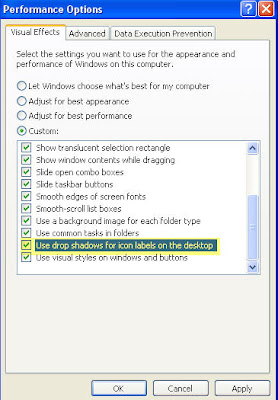 Click on Apply and Ok to reflect the changes..Hopefully the desktop icons are now back to normal..is that helpful?
Click on Apply and Ok to reflect the changes..Hopefully the desktop icons are now back to normal..is that helpful?Alternatively..check this settings. right click on your desktop and click on Arrange Icons By-Lock Web Items On Desktop, make sure it is unchecked as shown below.
Also check for any active desktop options that might be causing the issue. Right Click your mouse-->Click on Properties.Click on desktop and click on customize then select the web tab and uncheck all the options in the Web Page box and also uncheck Lock desktop items to get rid of blue black colour shade ,check the below screen for more information.
This process should remove blue colour shade or shadow behind desktop icons. hope the above solutions help in getting rid of the blue or black background behind desktop icons and desktop items.Discuss using comments section at the bottom
Thanks!!
HP Answers




Still hasn't worked for me...I have hit all the Microsoft....Google entries, etc...all recommend the same things as has this thread.
ReplyDeleteSome variation of this.
I still have the blue color around my text and icons.
Any new thoughts?
You are a genius! I have been searching for this solution for the past two hours. Your final suggestion was the one that worked! THANK YOU SO MUCH!
ReplyDeleteYou Did It!!, there blue background behind the desktop icons irritating me since long time, your third solution worked perfectly!!Thanks a Lot.
ReplyDeleteI'll never be your beast of burden,
ReplyDeleteMy back is broad but it's a hurting -
All I want is to remove blue background behind desktop icons and blue highlighted text under desktop icons!
You are a really genius!
I have been searching for this solution for around 3 million years, from the Stone Age, through the Bronze Age and in the Middle Ages too, starting with the first hominid tool-making in Africa...
Your final suggestion was the only one that really worked!
THANK YOU SO MUCH!
So, we're gonna come around at twelve
With some Puerto Rican girls that are just dyin' to meet you.
Best Regards
Archie
hoda, imas vambobdi roma ro, aes jandabaa raghaca chrdilebi aekida am chem ikonkebsa da xan ra uqeni da xan ra, magrama saqmeshi xar - janghivit daacva da daacva da aghar moscilda... mere vifiqre Mikhos daurekam metqi, magrama imai ra ecodineboda, klaviatura uyidia bazrobaze da dedakacs utxra kompiuteri viyideo, xoda isev tqvenken gadmovel da aki mishvelet kideca!
ReplyDeleteghmertma gagaxarot!
icocxlet mravaljamier!
mchedliaant Gogia
thanks a tonnnnnnnnnn.
ReplyDeleteIt sure did work. the last option that is.
Thanks
MAneet S Dawra
This is a perfect solution to remove Blue Color Shadow from the Desktop Icons, the only thing I did was folloed your solution in sequence, finally the last one helped me to remove the shades from the desktop icons
ReplyDeleteyaar superb!!!!!!
ReplyDeleteit really works thaxx alot
THANK U!!!! THANK U!!!! THANK U!!!!!!!!
ReplyDeleteFINALLY!!!!!!!!!
(bawling)
Thank you.. Last one worked for me...
ReplyDeletegosh, dude ur soo soo great, ur very first option just worked for me, thanks abunch man
ReplyDeleteRod & J
Excellent. The last one worked for me. Thanx a lot
ReplyDeletethanx brothr it worked.
ReplyDeletefinaly!!
ReplyDeletelast one worked out fine for me!
thank u very much for giving the suggestion.now i have removed the shadows on my desk top.
ReplyDeleteHi
ReplyDeleteits worked.
Thanks
thnx its works perfectly.
ReplyDeleteNa! It didn't work.... tried everything... and nothing worked so far
ReplyDeleteThe one about the desktop objects worked! Thanks man!
ReplyDeletethanks a lot man...thanks..
ReplyDeletei respect you...
hey whoever u r but ur 2nd solution worked for my pc. thanks a lot.
ReplyDeleteThank u very much!!!!!!!!!!!!!!!!!!!!!!!!!
ReplyDeleteYOU MADE MY DAY!!!! This issue has bothered me so much!!! (It was the third solution that did work for me)
ReplyDeleteNow can you tell me why the color on my secondary monitor has turned HOT PINK??? If not, don't worry...you've done enough for one day to help me!!!
My monitor color was hot pink because the cable connection to the computer was loose. Big problem...small fix. Thanks for this site and all fo the help
ReplyDeleteFor hot pink try to change Color Palette in Display Properties, tab Setting.
ReplyDeleteyeah .....thanx dude.....it worked.
ReplyDeletethank you!!! thank you!!! thank you!!! :o)
ReplyDeletemay god bless u...ur third solution worked out pretty well.
ReplyDeleteVery much usefull tip. Thanks to background workers
ReplyDeleteUsaam from Al-ain
A blessed greets.............
ReplyDeletethanx allot for helping
ReplyDeleteHow to add a yellow background to the desktop icons...
ReplyDeletethird solution worked!
ReplyDeletethanks buddy!
third solution worked!
ReplyDeletethanks buddy!
Superb,the last one worked for me.thanks a lot.
ReplyDeleteSuperb,the last one worked for me.thanks a lot.
ReplyDeleteSuvankar Biswas
Kolkata
it don't work. how should i do it
ReplyDeleteGreat!!!!!!!!!!!
ReplyDeleteIt is work for me!!!!
Thnaks a lot !!!!!!!!
your third method removed blue background from desktop icons
ReplyDeleteThanks again
This is wonderful. I checked on many sites but this is the best solution given.
ReplyDeleteGreattttttttttttttttttttttttttttttttttttt
wow..last one wrkd..thanx a bunch..
ReplyDeletethank u for this.......
ReplyDeletemany many thanks for ur advice.I had this problem even before but i can't discover the fault.But now I can
ReplyDeleteITS REALLY GREAT
ReplyDeleteTHXS FRIEND FOR THIS HELP
KAMLESHWAR
Kewl Someone said it was a virus but this proved them wrong Thanks for the HELP............
ReplyDeleteIt wokred.. thanks... Seems like tere was some kinda malware in the temp folder which was causing it.
ReplyDeleteyes it is working
ReplyDeletegreattttt......
Third option worked, Thank you : )
ReplyDeleteRam koirala
ReplyDeletei have tried all the process but not changed so how can i change the highlighted of my icon. suggest me by other process tooo
Not working for me.
ReplyDeleteI have also noticed that the screens look 'flatter'. The checkbox bottons etc look more like web pages that the desktop.
I have multiple PC and all the settings between the 2 from above a the same.
It all started when putting on the latest driver for my NVIDIA 8600 GT. (Only did that since a windows update stopped Remote desktop from working and some other postings had that linked to NVIDIA.
But now I am stuck.
Please help.
WOW...worked perfectly. Got rid of the virus and was left the the blue...now all is fixed. Thanks.
ReplyDeleteThe last one worked for me,
ReplyDeleteTHANKS
3rd option worked:)
ReplyDeleteThanks a lot i was searching this solution from such a long time.
Thank u very much.
Majid
thanks it worked for me...
ReplyDeletei cant figure it out a long ago..
i only thought to search at google and i find this.
thanks again....
thanks a lot bro it worked
ReplyDeletethanx alottttttt
ReplyDeletebrilliant finally the problem has been sorted.
ReplyDeletevery helpful... thanks... godbless.. :)
ReplyDeleteThanks, it works perfectly, I resolve my problem, my operating system is Windows XP.
ReplyDeleteTariq Mahmood(Pakistan)
excellent..thanks
ReplyDeletethanx u guys for helping me in this i got a lot of prob like this man
ReplyDeleteTHERE WAS NO EFFECT AFTER FOLLOWING SUCH RECOMMENDED PROCESS
ReplyDeleteIt worked for me thanks alot
ReplyDeleteu r geneious
ReplyDeleteDude it work like a charm!!! Thanks HP ;-)
ReplyDeletethank you it helps me a lot,,,,now i get rid of that bule shadow..
ReplyDeletethanks a lot!! the third solution worked!!!! that irritating blue color got disappeared!! :)
ReplyDeleteThank u so much ...for solving a problem
ReplyDeletenothing worked for me
ReplyDeleteRight click on your empty desktop select Propreties -> Desktop -> customize Desktop -> Web -> there are some checked web pages uncheck to all of them then delete if you want and also uncheck to lock web items click Apply -> ok
ReplyDeleteif this is not solved ur problem after this follow this instruction
Right click on your my computer -> properties -> Advance tab -> setting under performance -> let windows choose what’s best for my computer -> Apply then ok
let me know if it solve your Problem
thank you very much... you really gave a good solution and saved my time and effort.
ReplyDeleteGod Bless you.
Regards
Vinay
The last one worked for me as well. I have been searching for 30 minutes on how to fix that.
ReplyDeleteThanks
thanx a lot , ur 3rd tip proved to be a boon to me.hope u continue to save people's life with such solutions..
ReplyDeleteThanks a lot the 4th solution is the best for my pc.. it removes the blue shadows of the icon in the desktop..
ReplyDeleteRegards;
edmar gabotero
Thanks for this post.. it really works...
ReplyDelete"Knowledge shared.. Help others..."
Cheer up..
Ronald
the third one works perfectly
ReplyDeletethanks
wonderful..finally it's gone.thanks a lot.
ReplyDeleteThanks, the third one worked like a charm!!!
ReplyDeleteThanks God my problem is over now. Your last tip worked. Thank u.
ReplyDeletethank you,worked for me with web page box unchecked.
ReplyDeleteDarius uk
Thnks Buddy last one worked for me as well........:):):)
ReplyDeletethanks dude.. last one worked for me...:)
ReplyDeleteAdd one more to your list! The last procedure did it!
ReplyDeleteThank you, that worked for me. :)
ReplyDeletesuper cool man ... thanks worked... i was worried now fine thanks alotttttt!
ReplyDeletereally You are a genius! thaks for your help..........
ReplyDeleteThe third one worked for me. Thanks!
ReplyDeleteI'm on a corporate PC and no where in any of these instructions do I have a WEB tab or Lock Web Items on Desktop option. Still have blue highlights after trying all the rest. Any other ideas? Thank you
ReplyDeleteThank you very much it works
ReplyDeleteThank you very much, it works when I tried 3rd solution....God bless you :)
ReplyDeletethat blue background was really irritating...and now it's all gone!
Thank you so much! I have been looking for how to remove that thing for a long time already and today 17th January 2011 only I found the way to remove it. I have tried so many thing in order to remove it for about 2 years. Thanks again
ReplyDeleteI tried your instructions but it didnt work . . can anyone help me plss...
ReplyDeletethnk u soo much 4 z help:)
ReplyDeletethanks u very much I tried the property>customize destop>and web> and then I uncheck every thing and when choosing the desktop color..I chose the custom white one where u can make your own> the I click apply then ok..thanks gain because I haave been trying for couples days now and nothin works
ReplyDeleteRight Click your mouse-->Click on Properties.Click on desktop and click on customize then select the web tab and uncheck all the options in the Web Page box and also uncheck Lock desktop items to get rid of blue black colour shade ,check the below screen for more information.
ReplyDeleteWORKED!!!
Good one...
thanks, it worked
ReplyDeleteIT WORKED THANK YOU.........
ReplyDeletethanks a lot...
ReplyDeletehurray
ReplyDeletethe 2nd worked i really struggled for 1/2hr
2nd one has worked
yahoooooooooooooooooo
Thanx a lot bro :)
ReplyDeleteIt worked!! Thanks!!
ReplyDeletethanx bro..a lot last one worked with me..
ReplyDeletethanx
-toby
ohhhhhh my god..............
ReplyDeleteAt last this works.....
Thnx to hpanswers team yaaar.....
it works
ReplyDeletethakx
Oh yeah....you just saved me....
ReplyDeleteThanks alot youtube videos did not work for me..
your instructions worked
Thanks a tonnn!
dude it worked in less than a minute you just rock...
ReplyDeletethanks bro..!
ohh yess..........the third 1 i.e.customise desktop worked...........yooohhoooo
ReplyDeletethnx a lot :D
Thank you.. Last one worked for me!!
ReplyDeleteThank You.
ReplyDeleteVery complete and very fantastic recommendations on how to remove blue colour background of desktop icons.Cheers and good job
ReplyDeleteThanks!!
ReplyDeletethanks due , last on helped me !!!
ReplyDeleteTHANKS!!! The last one was it!
ReplyDeletethank u very much..i searched many websites... but yours only solved it.....:)
ReplyDeleteIt was really superb. It work very well for me thanks alot and God bless you.
ReplyDeletethanks
ReplyDeletethanks for the help.... really worked... 3rd option for me....
ReplyDeleteReally, this is the only website thats really help. Thank you all support team.
ReplyDeleteit worked :) i earned a Cadbury Bournville. :D
ReplyDeleteYour Awesome,,you solve my problem..I open different solution but only your solution is superb..Keep up your good work..Thanks a lot..God bless you.
ReplyDeleteIt helps a lot.. I finally got the rid of blue color from icon text backgroung.
ReplyDeletesuper like..it works...!! ^_^
ReplyDeletethank you..........
ReplyDeleteexcellent solution
ReplyDeleteHello,
ReplyDeleteHow about if your company have locked down so that you cannot get to any of the things recommended, is there another way to do it, a work around?
Great..Thanks...
ReplyDeletethnxxxxxxx
ReplyDeleteThe last solution worked for me....
ReplyDeletethere was a file called local temp....and it said "are u sure of removing active desktop interface...."
Thanks guys
What should work is the "Lock Web Items on Desktop" thing.. So, just right click on desktop, highlight arrange icons By, then just uncheck "Lock Web Items on Desktop" and tada..the blue highlight will be GONE for GOOD !! :D
ReplyDeletethank you sir you realy helped me
ReplyDeleteTHNXX
ReplyDeletethanks
ReplyDeleteThank U for ur help............I feel my desktop better now...........
ReplyDeletethnkQ sooooooooooo much...
ReplyDeletenawaz.
Thank you soooooooooooo muchhhhhhhh .. Happy Thanks giving day ahead.
ReplyDeletethe final option worked for me....thanx!
ReplyDeletethnx very much i was scratching my head for two days thnx a lot i hope you bring more such great solutions to problem
ReplyDeleteThank you!!
ReplyDeleteHi Thanks third solution worked for me
ReplyDeleteTHNXXXXXXXXXXXXXXXX a lot... u saved me from my father's wrath..
ReplyDeletethank you soooooooo muchhhhhhhhhh
ReplyDelete3rd one WROKS!!!!!!!
ReplyDeleteThanks so much!!!!! 3rd one did the trick
ReplyDeletethanks a lot... its very helpful.. ^_^
ReplyDeletegreat man! thank you! the option that worked for me was customize desktop web tab and uncheck/delete that stupid option :)
ReplyDeletekudos!your procedure worked for me
ReplyDeleteThanks a ton !!! last option worked for me !!
ReplyDeletethanks for the informstion .the last info was very helpful
ReplyDeleteHi
ReplyDeleteThank you very much first one helped me
Siju
This is because of setting wallpaper with web contents. Change the wallpaper with a simple photo and apply.
ReplyDeleteThis is because of setting wallpaper with web contents. Change the wallpaper with a simple photo and apply.
ReplyDelete------------------
You nailed it in my case! I'd installed a new monitor, the icons turned blue, nothing worked until I set a new desktop background, then I changed the old desktop photo from a .png to .jpg, no more blue text in icons!
It's really fruitful info.... Thanx
ReplyDeleteyou guys are awesome... Thank you so much
ReplyDeleteyou guys are awesome... Thank you so much
ReplyDeleteSimple method to get rid of the blue background (I know that I pressed something and created the blue backgrounds - bummer)
ReplyDelete1. Cursor on Desktop, right click
2. Properties then Appearances then Advanced
3. Dropdown box appears, choose a color chip it must be 5th row and 3rd column - this is transparent color chip
4. Ckick OK, Apply, OK and you should be back to normal.
The Last suggession worked out. Thanx a lot
ReplyDeleteThanx Buddy!!!!!!!!!!!!:)
ReplyDeleteIt Has still showing blu colour around desktop icons.
ReplyDeletevery helpful !!
ReplyDeleteThanks a lot for sharing this mate :))
ReplyDeletenice one
ReplyDeletethnx a ton!!!
really appreciate you. thanks thanks a lot . it has worked in my computer
ReplyDeletebakwass solution nothing happen
ReplyDeletevery good it works
ReplyDeletesuper hvala/thanks
ReplyDeletejust go blindly with the third one no need of second thought this works exactly perfect
ReplyDeleteIts always the third one..... Thanks !!!!
ReplyDeletethank u thanks u sooooooooo much
ReplyDeletehey you are the man!!!!!! Hahaha! Thank you very much
ReplyDeletethank u so much,its really work..............you are a nice person
ReplyDeleteits fantastic....it really works....hope u will continue ur good work.
ReplyDeletehey the last options really works. Thanx a lot
ReplyDeletereally thats great ..it worked...now my desktop is clear from all blue boxes
ReplyDeletevery helpful thanks, God bless
ReplyDeletethank you so much,,those tips help me a lot.nice
ReplyDeleteThank you, thank you, THANK YOU! :D I love that everyone has special gifts and talents! For those of us that are not gifted in this area...you are a blessing! Blessings to you and your household! :D
ReplyDeleteThis comment has been removed by the author.
ReplyDeletethnx dude
ReplyDeletethanks a lot
ReplyDeleteCheers Bro. You are the best!
ReplyDeleteThank you very much,
ReplyDeletethe last one worked for me...
many many thanks for ur advice.I had this problem even before but i can't discover the fault.But now I can
ReplyDeletehey that last option of active desktop, in web tab worked for me... addition to my knowledge... thanks...
ReplyDeletehey that last option of active desktop, in web tab worked for me... addition to my knowledge... thanks...
ReplyDeleteThanks a lot. Last option works very well.
ReplyDeleteThank you very much...it is very helpful...may God Bless you and give you more bright intelligence for good uses like this
ReplyDeleteThis comment has been removed by the author.
ReplyDeleteThanks a lot, the last option was a great help. Solved my problem, thanks again!
ReplyDeletethanks boss,last option is work. lot of thanks.
ReplyDeletethanks boss,last option is work. lot of thanks.
ReplyDeletethanks thanks and very very thanks...........
ReplyDeleteit really helped me...thnx...
ReplyDeleteyeah... the last option worked for me.. thank you very much..
ReplyDeleteThanks buddy..
ReplyDeleteThe last one worked for me..
There I saw some other file name checked..
The last one worked for me also. Thank you!
ReplyDeleteThank you Sir, your advice is very helpful.
ReplyDeletethank you
thank you
thank you.
Don''
10000000000 times thanks it's real ey help full for me!
ReplyDeletethank u so much it's realy worked
ReplyDeletethank yopu so much
ReplyDeleteIndeed it worked for me. I hope those who couldn't do it trying again, because if it didn't worked it means a real problem.
ReplyDeleteThanks for help
Hope to be able to help, am an IT technician. and i might know something